What is GA4?
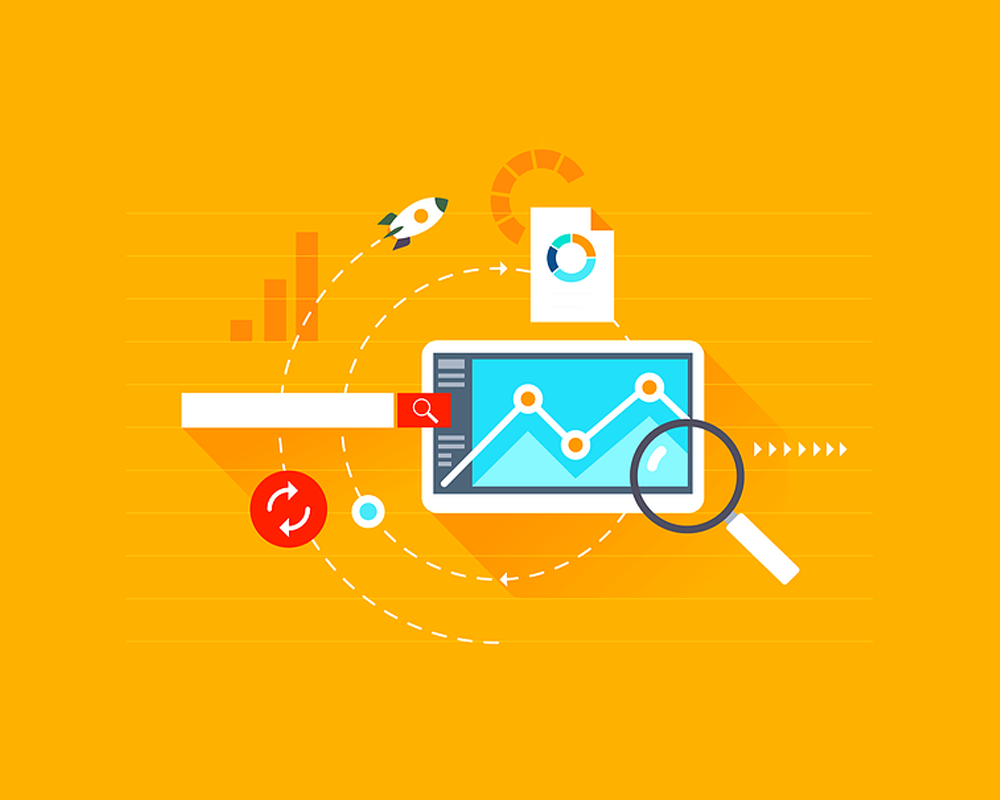
You may have heard of the new Google Analytics 4, but just what is GA4 anyway and how does it affect you?
GA4 is the latest version of Google's web analytics platform. Google calls it “an analytics service that enables you to measure traffic and engagement across your websites and apps.”
It was officially launched in October 2020 and is designed to provide more robust analytics using AI (artificial intelligence) and machine learning. It allows you to track the entire customer journey across multiple platforms so that you can analyze important customer usage and behaviors not just simple traffic to your website.
Is GA4 Replacing Google Analytics?
Yes. While you currently have the option to either continue using Google Analytics or switching to GA4, Google Analytics will be phased out on July 1, 2023 and replaced by GA4. Google Analytics 360 will be replaced by GA4 on July 1, 2024.
Why is Google Moving to GA4?
Google is moving to GA4 to utilize advancements in technology that can give companies the information and insights they need in our ever-evolving digital marketing and online environment.
For example, one of the key differences between GA4 and Google Analytics is the way data is organized and tracked. Google Analytics tracked page views. GA4 now tracks events as the primary unit of measurement. This means that every interaction a user has with a website or app can be tracked and analyzed in greater detail.
GA4 also includes several other new features and improvements. For example, it includes advanced machine learning capabilities that can help you better understand customer behavior and predict future outcomes. It also has a more flexible data model that allows for easier integration with other Google marketing products, specifically Google Ads and Google Search Console.
Another reason Google is moving to GA4 is its focus on privacy. GA4 includes features such as data deletion controls and a consent mode that allows businesses to obtain user consent for data collection and processing.
What are the Benefits of GA4?
There are several benefits of using GA4 that you can’t get from Google Analytics. Here are some of them:
Deeper insights into user behavior
Since GA4 focuses on events as the primary unit of measurement instead of page views, you can get deeper insights into how users interact with a website or app and what actions they take.
Improved cross-device tracking
With GA4, you can track user behavior across multiple devices, including desktops, tablets, and mobile devices. This gives a more complete picture of the customer journey and can help you understand how users engage with your brand across different touchpoints.
Advanced machine learning capabilities
GA4’s advanced machine learning capabilities allow you a better understanding of user behavior and the ability to make more informed decisions. For example, it can predict which users are most likely to convert and provide insights into your most effective marketing channels.
Enhanced privacy and data control
GA4 is designed with privacy in mind, and includes features such as data deletion controls and a consent mode that allows businesses to obtain user consent for data collection and processing. This helps you comply with data privacy regulations while also building trust with your customers.
Better integration with other Google marketing products
Since GA4’s data model is more flexible and intelligent, it allows for easier integration with other Google marketing products, like Google Ads and Google Search Console. In turn, this allows you to streamline your overall marketing efforts and get a more complete view of your marketing performance.
Do You Have to Switch to GA4?
Yes. You will have to switch to GA4 by July 1, 2023, or by July 1, 2024 if you are currently using Google Analytics 360.
What is the Process to Switch to GA4?
Switching to GA4 can be a complex process, but here are the general steps involved:
Create a new GA4 property.
The first step is to create a new GA4 property in your Google Analytics account. This will require creating a new property and adding the GA4 tracking code to your website or app.
Configure your data streams.
Once you have created your GA4 property, you will need to configure your data streams, which will allow you to collect data from your website or app. This involves setting up tags, triggers, and variables to track events and user interactions.
Set up custom dimensions and metrics.
GA4 allows you to create custom dimensions and metrics, which can provide additional insights into user behavior. You will need to set up these custom dimensions and metrics to track the specific data points that are important to your business.
Migrate your existing data.
If you are currently using Google Analytics, you can migrate your existing data to GA4. Google provides a data migration tool that can help you move your historical data to your new GA4 property.
Test and validate your data.
Once you have set up your GA4 property and data streams, you will need to test and validate your data to ensure that it is accurate and being tracked properly. You can use the Realtime report and Debug View in Google Analytics to check that your data is being collected and processed correctly.
Adjust your reporting and analysis processes.
Because GA4 uses a different data model and focuses on events instead of page views, you may need to adjust your reporting and analysis processes to take full advantage of the new platform.
Professional Help is Generally Recommended in Switching to GA4
GA4 offers exciting new benefits and insights to inform your marketing decisions. However, switching to the new platform requires careful planning and execution to ensure that your data is tracked accurately so that you can reap all the benefits it promises.
Therefore, it’s generally recommended that you get professional help from an agency that has experience with GA4 migration to guide you through the process.
WorldLight Media is such an agency, and we’d love to help you make the switch to GA4 as easy and smooth as possible.
Get in touch with our team to start the conversation today. July 1 is fast approaching, and you want to be ready.







